O# (949) 208 – 2979 or (909) 689 – 6286
Skype Handle ID: m.boardway
Architectural Energy Assessments
Walk through assessments & recommendations for savings for up to a
1,000,000.00 or more per year (Theme Parks, School Campus, Large Corporations) (Professor Boardway helped put together the California Energy Commission in 1978)
MBA “CSE” SERVICES OFFERED
see below
Sometimes Individuals need to register during off hours, so please find the step-by-step procedure below, for registering on our website. Any questions please leave a message or call during business hours.
Mon thru Sat 9 – 6pm Pacific Time. Thank you.
WHEN ORDERING SESSIONS AND OR PRODUCTS, THERE IS USUALLY SOME QUANTITY DISCOUNT.
SEE APPROPRIATE BUTTONS FOR DISCOUNTS,
SEMINARS: 1SEM., 2+
TUTOR HOURS: 1 – 5 HRS, 6 – 13 HRS, 14+ HRS
SELF REGISTRATION FOR the “CSE Exam by CALIFORNIA ARCHITECTS BOARD (CAB)”;
CSE – SEMINARS & WORKSHOPS
CSE – TUTORING & COACHING
CSE – TELE-CLASSES (LIVE & PRE-RECORDED)
PRACTICE EXAMS WITH ANSWER KEYS
CSE CONSULTATION
CSE MATERIALS
“CSE” – REGISTRATION PROCEDURE
STEP BY STEP
=======
=============
“CSE – SERVICES AND PRODUCTS”: – REGISTRATION
1. OPEN THE INTERNET
2. GO TO OUR WEB SITE: http://www.mba-architectural.com
3. TOP OF THE PAGE IN GREY BACKGROUND ARE THE PAGES
4. FIND: CALIFORNIA SUPPLEMENTAL EXAM page – click on it
5. ONCE THE PAGE OPENS GO DOWN TO FIND: WHAT YOU ARE LOOKING FOR AND CLICK ON IT
6. IT WILL TAKE YOU TO THAT PAGE
7. FIND SPECIFICALLY WHAT YOU WOULD LIKE AND CLICK ON THE ADD TO CART BUTTON(S)
8. IF YOU ARE ORDERING A NUMBER OF ITEMS OR HOURS THEN UPDATE IN QUANTITY BOX
9. ONCE YOU ARE FINISHED ORDERING ONE OR MORE ITEMS THEN CHECK OUT
9. LEAVE MBA AN E-MAIL AS TO WHAT YOU REGISTERED FOR AND THE BEST TIME TO CONTACT YOU
THANK YOU

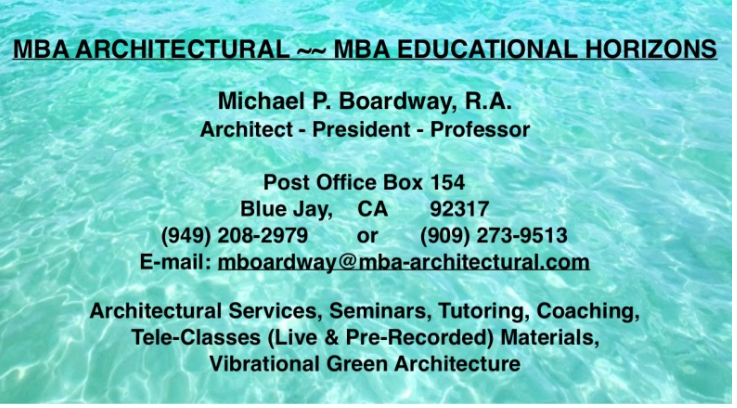
LINKS